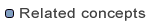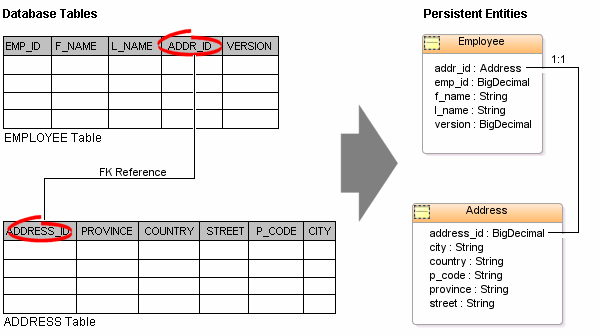Generating entities from tables |
Use this procedure to generate Java persistent entities from database tables. You must create a JPA project and establish a database connection before generating persistent entities. See "Creating a new JPA project" for more information.
-
Right-click the JPA project in the Package Explorer and select JPA Tools > Generate Entities.
-
If you are not currently connected to the database, the Database Connection page appears. Select your database connection and schema, and click Reconnect.
To create a new database connection, click Add connection.
After connecting to the database, click Next.
-
On the Generate Entities from Tables dialog dialog, select the tables from which to generate Java persistent entities and click Finish.
Eclipse creates a Java persistent entity for each database table. Each entity contains fields based on the table's columns. Eclipse will also generate entity relationships (such as one-to-one) based on the table constraints. Figure: Generating Entities from Tables illustrates how Eclipse generates entities from tables.