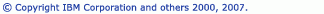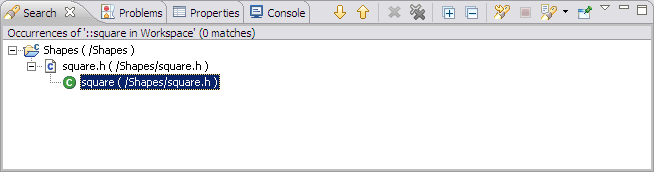
Any matches are reported in the Search view.
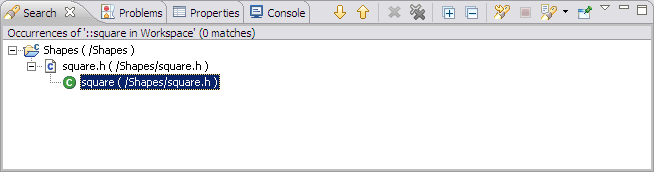
When you have completed a search and have results in the Search view, you can put the focus on that view and get more options on the Search menu.
A C/C++ search can also be conducted via the context menu of selected resources and elements in the following views:
The search context menu is also available in the C/C++ editor. The search is only performed if the currently selected text can be resolved to a C/C++ element.
The type of the selected C/C++ element defines which search context menus are available. The C/C++ editor does not constrain the list of available C/C++ searches based on the selection.
| Icon | Command | Description |
|---|---|---|
| Next | Navigates to the next search result. | |
| Previous | Navigates to the previous search result. | |
| Remove the Selected Matches | Removes user selected matches from the search console. | |
| Remove All Matches | Clears the search console. | |
| Terminate | Terminates the current search. | |
| Show Previous Searches | Shows the list of previously run searches which can be reselected. | |
| Menu | Lists two selectable view layouts for search results: Flat and Heirarchical. | |
| Minimize Console | Minimizes the Console view. | |
| Maximize Console | Maximizes the Console view. |
![]()
Searching for C/C++ elements
Customizing the C/C++ editor
![]()
C/C++ editor preferences
Search action
Search dialog