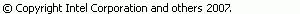New Project Wizard - Select Name and Location
Select a name for the project. You can also enter a new path for your project by deselecting the Use Default Location checkbox and entering the new path in the Location text box.
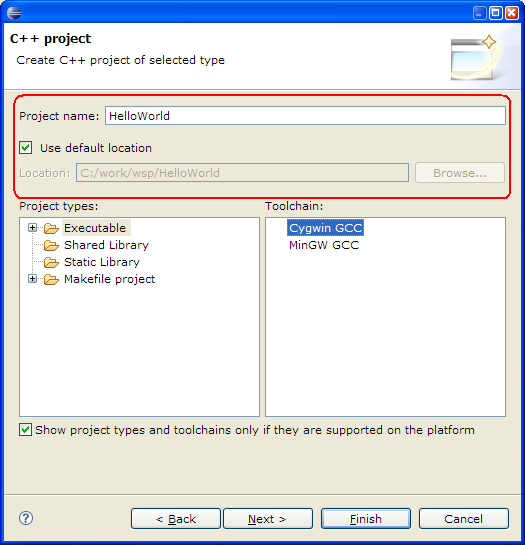
| Name | Function |
|---|---|
| Name | Specifies the name of the project. |
| Use Default Location | When selected, creates the new project in the default workspace location. |
| Location | If Use Default Location is not selected, specifies the location where the project is to be created. |
![]()
Tutorial: Creating a simple application
![]()
Set Project Name and Location
Select Project type
Select toolchain
Select configurations